iPadOS 26 at WWDC 25: Bold design rumors, Multitasking changes, more
The debut of iPadOS 26 is on June 9, and Apple is set to introduce a radical redesign, improved Apple Pencil functionality, and much more. Here's what the rumor mill has to say about the update.

Apple is expected to introduce iPadOS 25 on June 9 at WWDC.
Apple's 2024 software releases largely revolved around Apple Intelligence, as the company's platforms received generative AI features across the board. The iPhone, iPad, and Mac all gained AI-powered email summarization, a new Clean Up tool in the Photos app, and much more.
The most notable improvement within iPadOS 18, however, was a standalone Calculator app, developed under the project codename GreyParrot. While the iPad will almost certainly receive a few unique enhancements, much like it did in 2024, Apple is said to be aiming for even better platform consistency this time around.
The company's software releases are expected to debut with a redesigned user interface and a similar assortment of new features across the board. The next generation of iPadOS could even be a bit closer to macOS, as multitasking and productivity improvements are said to be in the works.
Analysts and leakers alike have made few predictions about iPadOS 26 specifically, but we've heard plenty about Apple's next-gen operating systems as a whole, from leakers and analysts alike. Here's what they've said so far.
iPadOS 26 expected device compatibility
iPadOS 18 dropped support for three older iPad models, the 2017 10.5-inch iPad Pro and 12.9-inch iPad Pro, and the iPad 6. The two iPad Pros were equipped with Apple's A10X chip, while the iPad 6 featured an A10 chip.

iPadOS 26 might drop support for the iPad 7.
It appears as though iPadOS 26 will add another iPad with the A10 system-on-chip to the list of unsupported devices.
According to a December 2024 rumor and a separate April 2025 report, iPadOS 26 will support the following iPad models:
- iPad mini 5 and newer
- iPad 8 and newer
- iPad Air 3 and newer
- All 11-inch iPad Pro models
- 12.9-inch iPad Pro third-generation (2018) and newer
This means that iPadOS 26 will not support the seventh-generation iPad. The device features the A10 chip, also found in the 2016 iPhone 7. More powerful A10X-based iPad Pro models were dropped with the iPadOS 18 update, so it makes sense that Apple will do the same with the iPad 7 in 2025.
iPadOS 26 instead of iPadOS 19
According to a May 2025 report, Apple will introduce an entirely new version numbering system at WWDC 2025. This means that rather than iPadOS 19, we'll likely see iPadOS 26.
All of Apple's operating systems, including iOS, visionOS, and macOS, are expected to receive the new "26" version number. In doing so, Apple seeks to make things easier for end consumers, who will no longer have to remember multiple software version numbers just to get an idea of how recent a particular operating system might be.
The move is reminiscent of what Microsoft did back in the mid-to-late 1990s, with releases such as Windows 98, Windows 98, and Windows 2000. The number 26, chosen by Apple, stands for 2026, as the operating systems will debut in late 2025 and will be used by consumers throughout most of 2026.
AppleInsider can independently verify the existence of Apple's "26" version branding. People familiar with the matter have told us that the new version system has appeared in pre-release operating systems, though placeholder names such as iOS 19 and macOS 16 remain in active use.
iPadOS 26 will likely resemble visionOS
Rumors as far back as February 2024 suggested that an operating system redesign was in the works, and that it would debut in 2025 or 2026. Though some believed Apple's new user interface wouldn't resemble visionOS in the slightest, others latched onto the idea.

iPadOS 26 feature a user interface similar to visionOS.
The same year, two separate reports claimed a visionOS-style redesign would arrive with iOS 18. While these claims ultimately turned out to be incorrect, given that such a design change never materialized, a redesign might ultimately happen in 2025.
Two reports from a generally reliable source, in March 2025, said that Apple was working on a massive visual alteration with its next-gen operating systems. The claim was later reiterated in a May 2025 report, which added that "Solarium" was the project codename of the UI overhaul.
A very late report added that there would be a "Liquid Glass" user interface, which puts the Solarium name in doubt.
The key point of the move is to appeal to existing users while still attracting new users down the road. The design change won't be just about aesthetics, however, as rumors suggest the new UI is intended to make iOS and iPadOS faster to navigate, easier to learn, and simpler overall to use.
The new user interface is expected to debut across the board, with a June 3 report saying that CarPlay would also benefit from the same visual treatment. The iPad, understandably, won't stick out, and there are already fan-made concepts out there.

iPadOS 26 may not feature circular icons like previously rumored.
As for what the new design might look like, an April 2025 video showed off an iOS 26 Home screen design with circular icons. The leak suggested that apps with tabs would get more animations, and floating bars dubbed TabView. These supposedly mimic floating UI elements already present in iOS, but have lively animations like the Dynamic Island.
Simple light-reflective circles might be added to buttons, along with an elongated modal window UI, and there might also be mild stylistic cues or references to Apple's Sports and Invites apps.
However, the video, along with two previous leaks from January and March 2025, was dismissed by a more prominent leaker as incomplete or outdated, suggesting that it may not reflect the final operating system look we'll see at WWDC.
On June 6, the same source claimed that Home Screen icons will maintain their current appearance on iPhone and iPad.
Widgets for the Weather and Stocks apps will reportedly receive a minor visual update, though their functioning will remain unchanged. Safari is expected to gain a transparent address bar with a glass-like look, while the Camera application could be updated with a simplified design.
Alongside the radically different design, which Apple seemingly teased on June 2, iPadOS 26 could ship with a few enhancements exclusive to the iPad platform.
iPad-specific features rumored for iPadOS 26
Although iPadOS 26 is expected to feature many of the enhancements and visual changes found in its iOS counterpart, there are a couple of improvements that might be primarily intended for the iPad.

iPadOS 26 could deliver Apple Pencil improvements for Arabic calligraphy.
Specifically, a May 2025 rumor suggested iPadOS 26 might deliver two changes related to the Apple Pencil. They will reportedly be implemented to help users in the United Arab Emirates and Saudi Arabia write in Arabic.
The first is the introduction of an advanced bi-directional keyboard, designed to switch between the right-to-left Arabic and the left-to-right English languages.
The second change entails a new virtual reed calligraphy pen for Apple Pencil users. It is probable that Apple's take will offer a writing experience closer to how a Kamish reed pen is handled and used, versus any existing calligraphy pen already used in apps.
Kamish reed pens are traditionally used for calligraphy by Arab, Iranian, and Turkish calligraphers, and Apple will try to mirror the experience through a virtual calligraphy pen. The move could help boost Apple's sales in the UAE and Saudi Arabia by improving how its tools work with Arabic.
iPadOS 26 is also rumored to be a more macOS-like update, one that would potentially make the tablet even more of a workhorse.

Apple could update Stage Manager with iPadOS 26.
While details are scant, an April 2025 report claimed that there would be a focus on productivity, multitasking, and app management. Though this has always been relatively weak on iPad compared to a Mac, Apple supposedly intends to make iPadOS more Mac-like in this regard.
The Mac and iPad will likely still have their own operating systems, but they might become a bit closer usage-wise at least. It's not entirely clear how Apple will go about accomplishing this, however. It might be through an improved Stage Manager or an alteration to the multitasking system. The updated multitasking functionality might also require a Magic Keyboard and Magic Trackpad.
Another April 2025 rumor, from a leaker with a poor track record suggested that the next generation of iPadOS may introduce a menu bar similar to the one found in macOS. While this particular idea is far-fetched, plenty of other claims have appeared about the features and apps we might see in iPadOS 26.
New Apple Games app, Preview coming to iPadOS
According to a May 2025 report, Apple will introduce a dedicated game-related app during WWDC 2025. Supposedly, Apple wants to sell gamers and developers on the idea that it is a leader in the market with a new app. This claim aligns with a similar rumor from October 2024.
-xl.jpg)
Apple might unveil a dedicated Games app during WWDC 2025.
The new Apple Games app will reportedly act as a mesh between Apple's disparate gaming systems. It is rumored to show editorial content about games, the App Store games page, Apple Arcade, leaderboards, and more. Mac users may also get an app that ties to games downloaded outside of the App Store. This particular rumor likely applies to the game-launching aspect of the app.
Games is said to have five tabs: Home, Arcade, Play Together, and Search, according to a June 6 report. It will include both Apple Arcade and third-party games. Apple is reportedly looking to make its devices contenders in the gaming industry trough the Games app. The same source, however, suggests that the app is underwhelming and that Apple will continue to come up short in gaming circles, as it has traditionally.
In addition to the all-new Games application, a June 6 report indicates that Apple plans to bring its Preview app to the iPad. Preview itself is currently available only on macOS, where it's used for PDF editing, viewing and annotation. Internally, Apple has had a working mobile version of Preview since at least iOS 8, and the company might finally make the same functionality available to end consumers.
On the Mac, Preview can be used to open BMP, GIF, JPEGs, PDFs obviously, PowerPoint, PhotoShop, and many more file formats. We could see the same overall functionality make its way to the iPad with iPadOS 26.
Apple Intelligence battery management and live translation features
According to a separate May 2025 rumor, Apple is preparing to introduce a new Apple Intelligence feature with iOS 26. It's said to be an update to the battery management system of iOS, which would work based on usage habits.

Apple could bring live translation to Messages and AirPods with iPadOS 26.
The proposed system will allegedly monitor the way that the user actually uses their iPhone, and use that as a basis for power management decisions. This can include making setting or configuration changes to conserve energy at certain times.
Though this has only been rumored for iPhone, the new battery-related feature will likely be available for iPad as well, given that both platforms support Apple Intelligence.
Siri is also expected to receive a chatbot-type Apple Intelligence upgrade, according to a November 2024 report. By Siri chatbot, the report said it would be a large language model (LLM)-based Siri, which would be able to handle more conversational features. Apple still has yet to deliver Siri's personal context features, which were promised at WWDC 2024, and then delayed.
The company's iconic AirPods, meanwhile, are rumored to receive an entirely new feature that translates in-person conversations from one language to another. The rumored live translation capability will make it significantly easier for speakers of two different languages to communicate. According to a March 2025 report, it's expected to debut with the release of iOS 26 and iPadOS 26.
The translation change may not be limited to just AirPods, either. On June 3, rumors claimed that Messages could gain a live translation feature powered by Apple Intelligence. Text arriving in a language other than the one set in the system will be automatically translated, it was claimed.
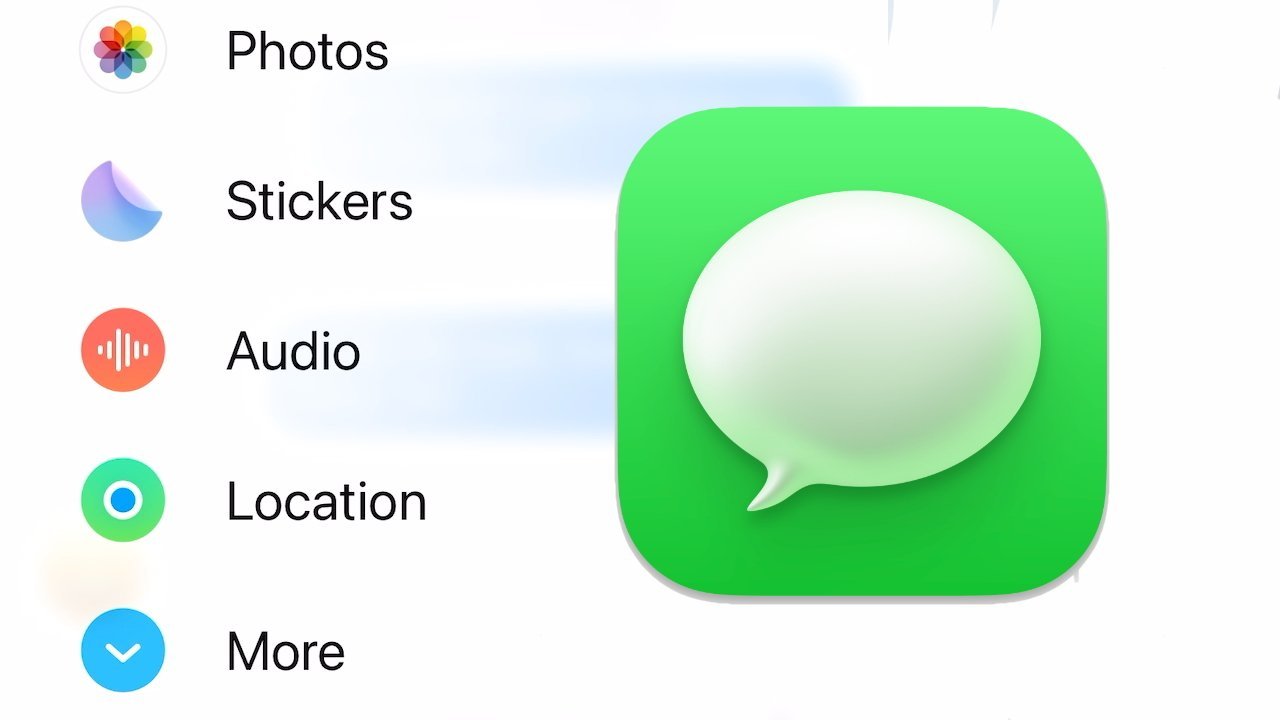
The Messages app could receive a new in-app poll feature with iPadOS 26.
The claim was then reiterated on June 6, which also mentions the possibility of live phone call translation, and updates to the Translate app. As part of a developer-focused change, Apple plans to make some of its Apple Intelligence tools and foundation models available to third-party developers.
This would mean developers being able to use the same AI tools that Apple has for Genmoji and Writing Tools. Genmoji is also the one of the smaller areas of focus for Apple Intelligence at WWDC 2025.
It's claimed that they will get a small upgrade that will see Genmoji able to combine existing, standard ones into new images.Then alongside these specific features, Apple is expected to upgrade its Shortcuts app, giving it tools to help users more easily make automations on their Macs, iPhones, and iPads.
Messages may also get another feature, the same rumors claimed, with in-app polls being a possibility. Already available in rival messaging apps, the polls could use contextual data and AI to help users generate polls on the fly. Users will also be able to set a custom background in Messages, which will sync across devices.
Then alongside these specific features, Apple is expected to upgrade its Shortcuts app, giving it tools to help users more easily make automations on their Macs, iPhones, and iPads.
Notes, Messages, and Music improvements
There was also a rumor about the Apple Music app, gaining a full-screen animated artwork feature to the Lock Screen. Currently, album art is shown on the Lock Screen in an unanimated square, with the new version being closer in concept to the Now Playing screen.
Apple Notes could also get a long-requested feature, to export notes in Markdown. These are all only rumored changes, though. Officially, Apple has unveiled only a few tidbits about its next-gen operating systems ahead of WWDC.
New accessibility features, old Apple Home architecture getting discontinued
On May 13, Ahead of Global Accessibility Awareness Day 2025, Apple unveiled a slew of new features coming to its operating systems. Though they are technically new software features, the enhancements themselves are intended for people with disabilities.

Apple will discontinue the old Apple Home architecture with iPadOS 26.
The new features for iPhone and iPad include:
- Accessibility Nutrition Labels on the App Store
- Magnifier for Mac
- Braille Access
- Accessibility Reader
Apple says that it is also updating:
- Eye Tracking on iPhone and iPad
- Head Tracking to control devices with head movements
- Switch Control for Brain Computer Interfaces
- Assistive Access for the Apple TV app
- Customizable Music Haptics on iPhone
- Sound Recognition gains Name Recognition
- Voice Control for Xcode
- New languages in Live Captions
- Large Text in CarPlay
Alongside all of these new and updated features, Apple says it is adding an option called Share Accessibility Settings. It's intended so that users can quickly share their settings when borrowing someone else's device.
On May 12, a day before the company revealed its new software features, Apple also explained that it would be discontinuing support for the old Apple Home architecture in 2025, which lines up with the release of iOS 26 and iPadOS 26.
iPadOS 26 potential release date
Apple typically releases new operating system updates to the general public in September of each year, alongside new iPhone models. However, before an operating system becomes available to everyone, it's first previewed at Apple's annual Worldwide Developers' Conference, which is held in June.
During the week of WWDC, and in the months after the event, Apple releases developer beta builds of iOS and iPadOS. This is done so that developers can take advantage of function changes and other alterations included in the company's new operating systems.
This approach also lets developers and testers see if any of the changes they hoped for actually made into the OS. Ultimately, we'll get our first official glimpse of iPadOS 26 (or iPadOS 19) at WWDC on June 9, 2025.
Read on AppleInsider

Comments
Stage Manager on iPadOS basically maintained the limitation of 4 simultaneous apps, which you could do with Split View, Slide Over and PiP. The only big improvement was proper external monitor support.
There is then a more supportive tier that covers iPhone and a less supportive traditional Mac tier.
There are several apps Apple still leaves "stranded" on their platforms, which I hope they'll also take this opportunity to address:
Would be nice if there was some way to sync home screens / launchpad so that the equivalent apps and widgets on each platform appear in the same place.
So as you can see, while Apple leans into refinements that bridge the boundaries between product lines, there are actual reasons for the boundaries between product lines. Thus far, Apple has maintained the wisdom not to toss aside their core design principles in order to try to accommodate Apple fan fiction fantasies, and hopefully they will maintain that wisdom well into the future.
I’m tired of Apple crippling their hardware on purpose to sell more paperweights.
Its long past time for them to actually listen to what people want (they will never do this)
Siri is a complete and total joke.
What do we get instead? Genmoji’s
Jailbreaking iPhones are the only reason we even received a control center on iPhone.
That "ergonomic nightmare" you describe is what we have with the iPad and the Magic Keyboard. You don't need to do everything with touch; it's just to complement the trackpad.
When comparing the Surface and iPad, both have their pros and cons. As a tablet, the iPad is arguably the best on the market, but when it comes to using a device as a laptop or desktop replacement, the Surface stands out. It offers better multitasking, full-featured apps, and multi-monitor support. Plus, Microsoft provides the Surface Dock for a complete desktop experience. Ultimately, both are excellent devices, and the choice depends on how you plan to use them.
Add to that mix Apple's work on Swift and SwiftUI which is 6 years live and already offers development targets that span device styles. Then most of these hardware arguments are mute.
This wouldn't be "Mac Lite" it would be Mac Classic and service all the markets attracted to Apple by the classic make. Yes there MacOSX added amazing function to that and opened the doors to new markets that would still need a target above this.
To me it these levels should be tied to the user/customer not the device.
So, if we get OS 2026 across all platforms as a unifying action I think it makes sense. I just hope Apple doesn’t do what Microsoft did with Windows 7 and Windows 7 and decide in a several years that another moniker needs to be adopted to ‘shake things up’ and draw more interest.
UI changes impact about 90% of the installed base. Features like Apple Intelligence impact about 10% of the installed base, and for the most part, they are uneventful to users or a service that can provided by others. AI is not an operating system. It’s a service.
There is one thing I would love them to take from visionOS: the realtime frameworks, so that the UI can run on top of them. If it guarantees latency in UI ops, that would be a gigantic impact on the usability of all the features platforms.
Apple are always so miserly with their RAM and storage offerings, they wait until it’s beyond embarrassing to do anything about it. It’s why I didn’t buy an iPad Pro which I otherwise would have. They lost hundreds of dollars profit from me over something that would’ve cost a few dollars or a dozen or two at most to increase.
Or watch a Samtime recap on YouTube.
However, the time is basically now for a change to that. The iPad Air with M2 and 8 GB of RAM has been shipping since 2022, and iPad Pros with M1 and 8 GB since 2021. A rather large fraction of the installed base of iPads have are 8 GB. The will be a little less RAM pressure on iPadOS since apps need to request the amount of RAM they can allocate, and they generally have to work on 3 and 4 GB iPads too.
One of the big issues imo is the apps are not designed to be of arbitrary size. Apps are generally 4:3 or 1.4:1 aspect ratios, and if we're lucky, they support Split View or Slide Over. There is a gigantic mass of apps that won't be updated for arbitrary display sizes needed for a multitasking system. I've been thinking Apple won't be doing unlimited multitasking until they can solve this for free to developers. A large fraction of developers just won't update their apps for it.